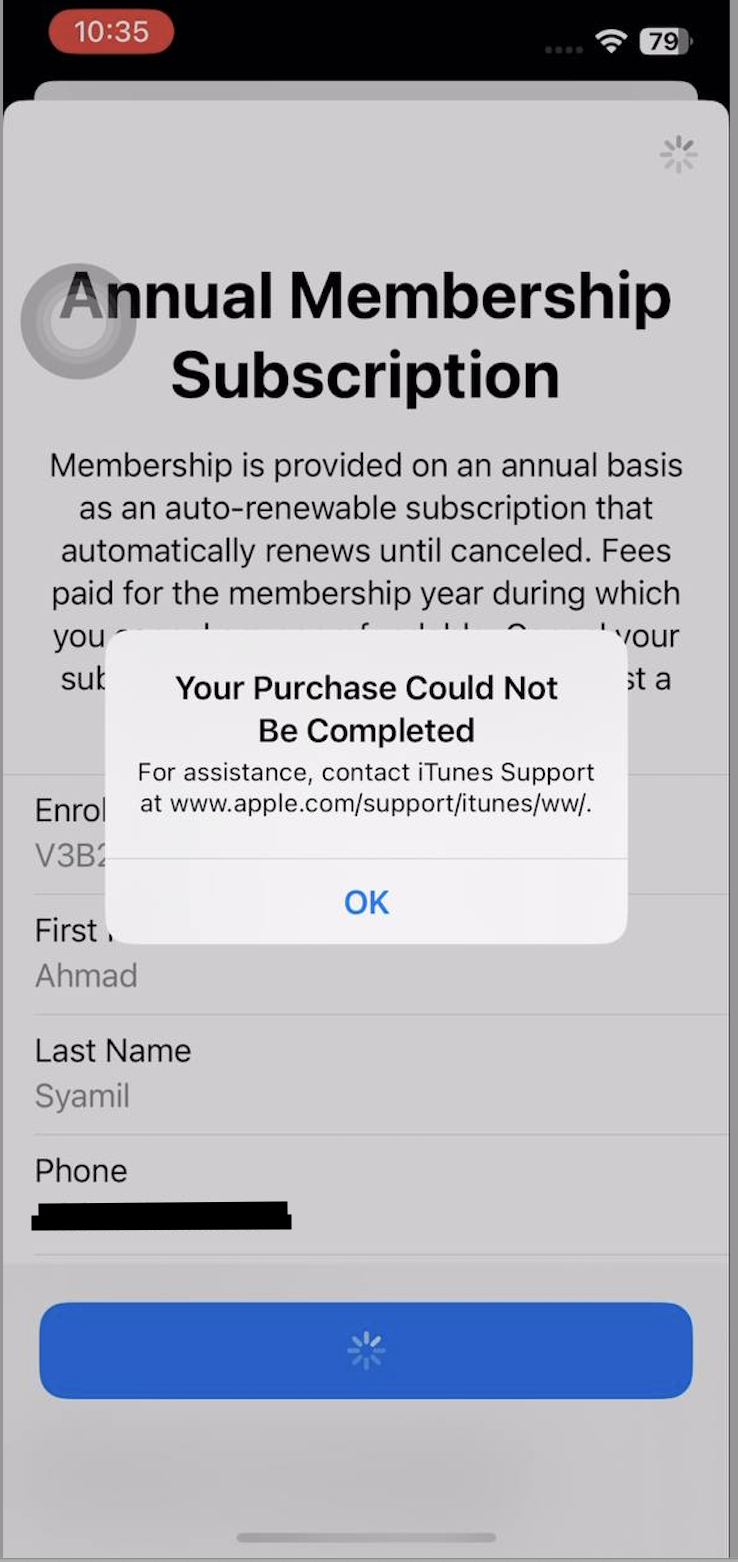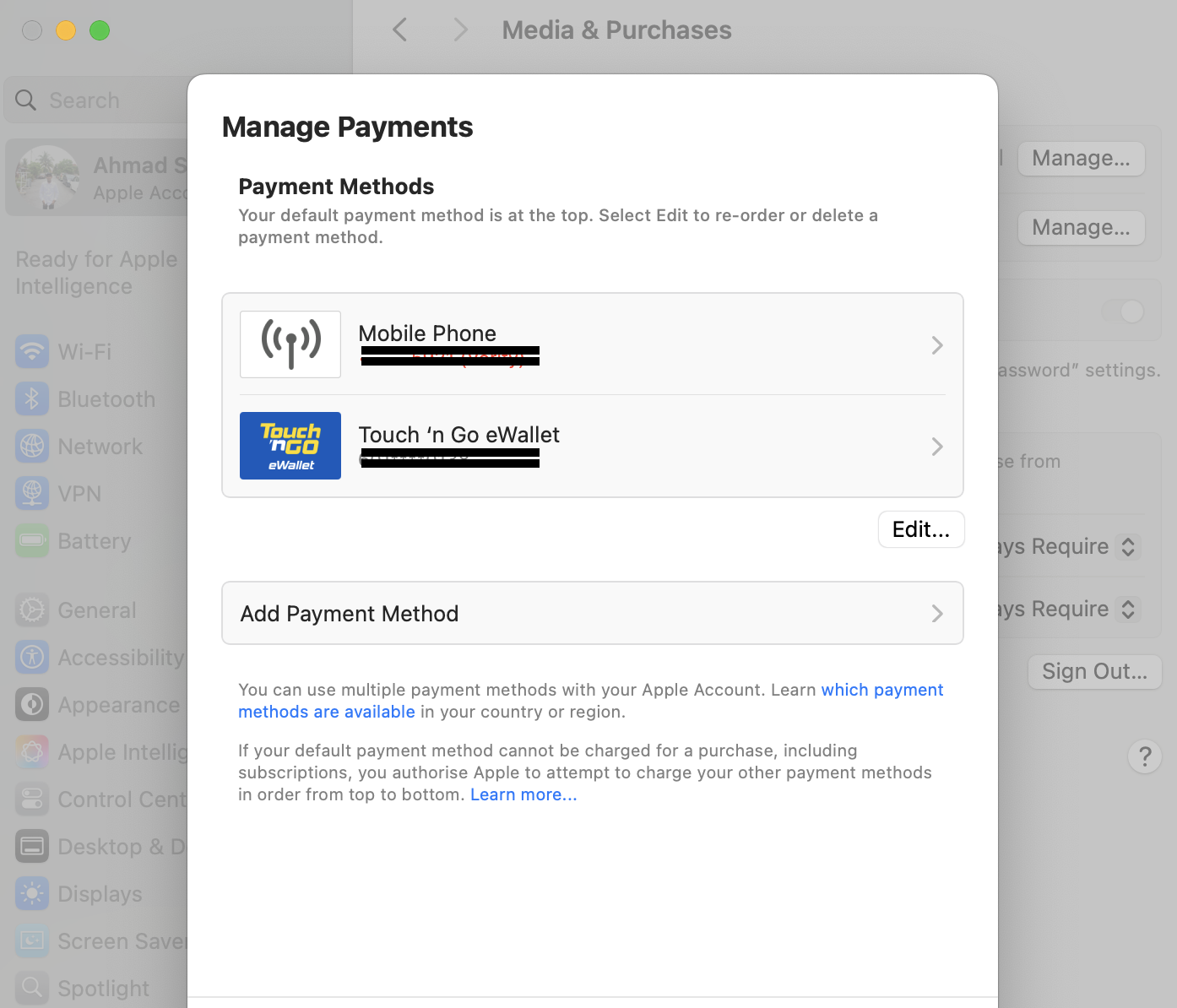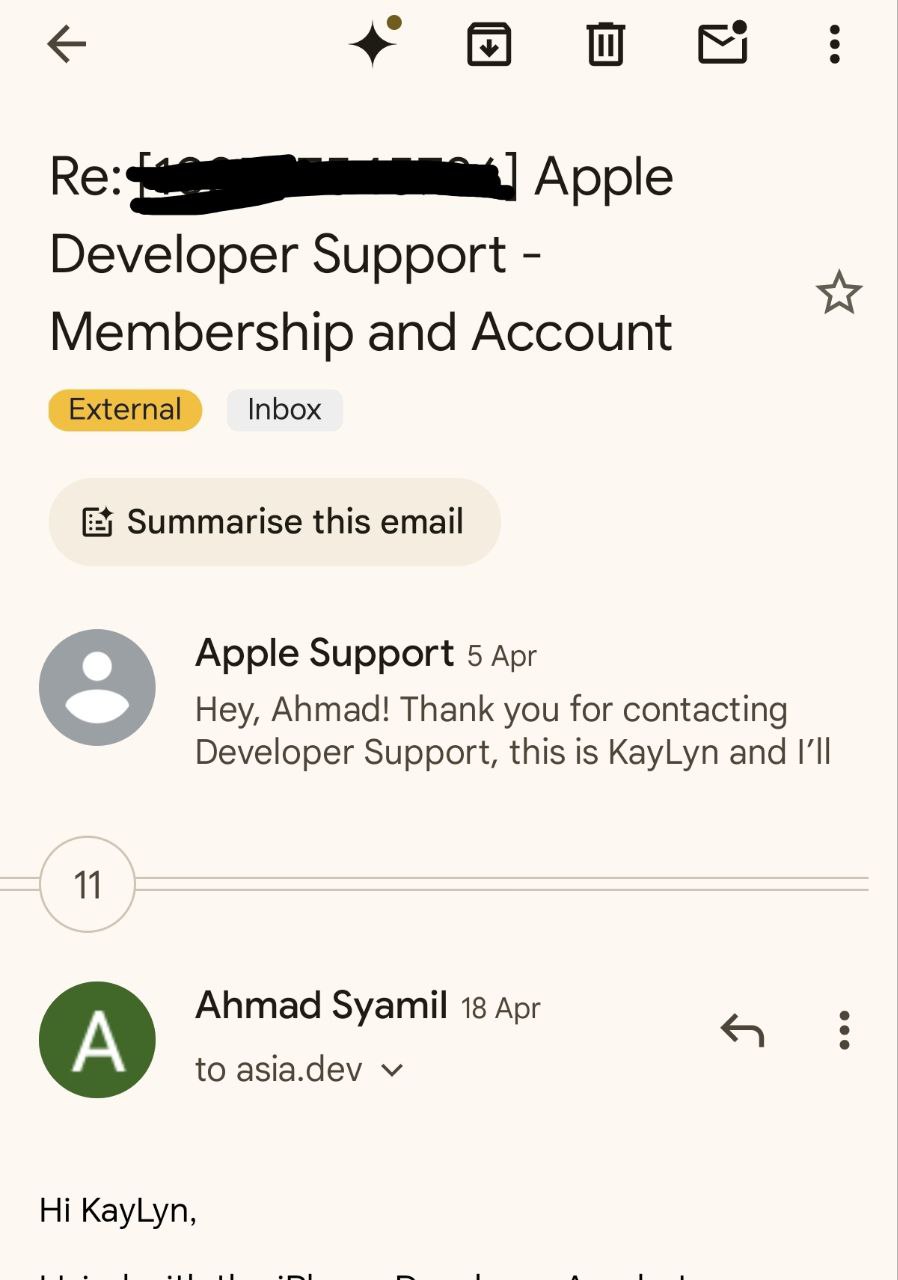How to Register for Apple Developer Program - Your Purchase Could Not Be Completed Issue
Yes, as the title says, this is the error that I’m facing for almost two months+. Being pressured by client what is taking so long for me to publish the application to App Store, despite they don’t even know that the issue was not on me. It’s Apple! The worst is that Apple only shows that error everytime, but didn’t even give what are the solutions to resolve it. Eventually, I managed to resolve it after wasting a lot of time on this simple thing. My solution will be at the end of this article, but in case it didn’t work for you, you may try other one of the solutions I tried here.
Your Address
- Some of the solutions online suggesting that you need to update your address as specific as you can. Sometimes the payment getting rejected due to invalid address in your personal information. Either in macbook or iPhone, you can update your address by navigate to Settings > Click your profile at the top > Find your address detail.
Duplicate Contact Number
- I just realized that I’m using the same phone number for my personal Apple account to be used on business account in my Apple Developer Program. You need to ensure that your phone number only bind to one account. This also could be the problem. To update your phone number, almost the same step like before: Settings > Click your profile at the top > Sign In & Security > Two-Factor Authentication.
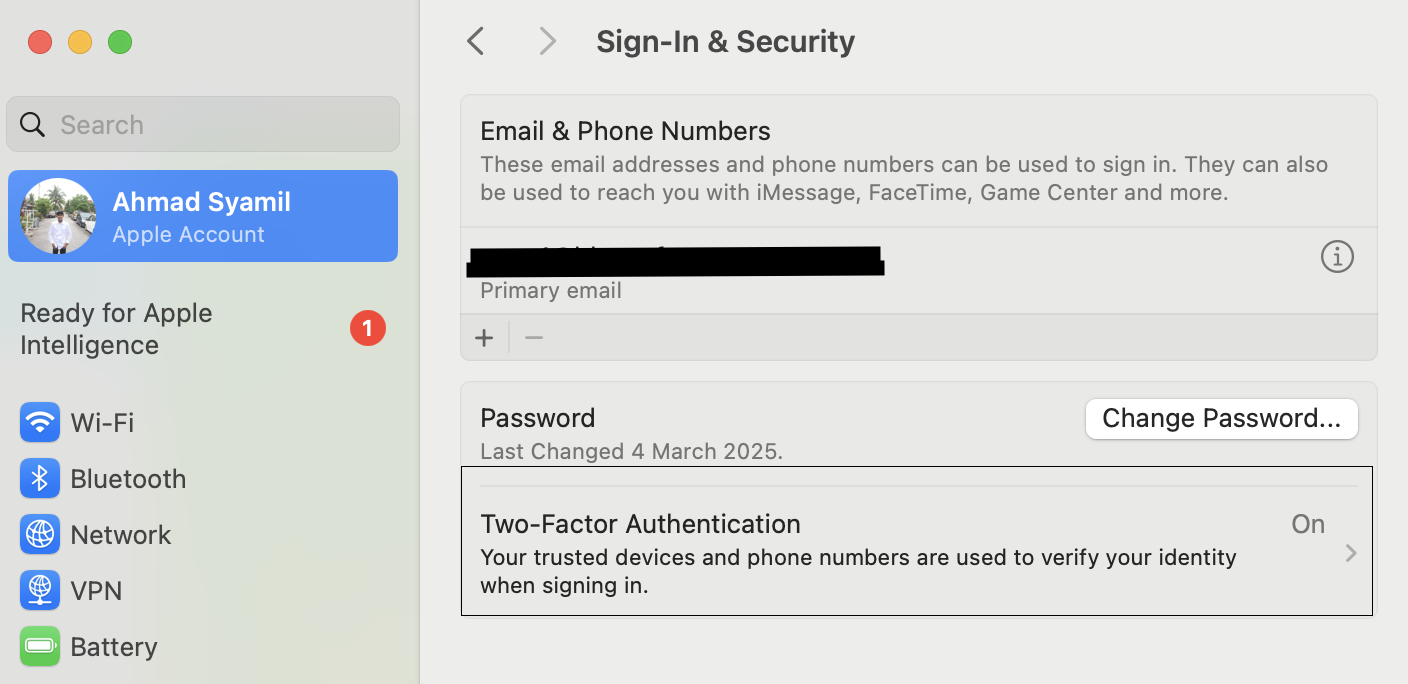
Don’t Use the Apple Developer Website, It’s bad…
Be remindful that if you are registering your Apple Developer Account using website, the whole process until payment need to go through web. You cannot try to use Apple Developer App as alternative for your registration. But why using the website is bad, no it’s worst:
- The only option you have to make the payment is via debit/credit card
- It will take at most two business days to process the payment.
- If your payment failed, there is no status at all why it is failed or rejected
- All you have to do is just try again after two days and repeat step 1 but nothing happen
The only chance you have is by contacting support to look on the issue which I will tell you on the last point.
The Apple Developer App
Use the Developer from the App Store. It is available in both iOS and MacOS. By using the app, you have multiple payment options and sometimes one of the payment may give luck to you. In my case in will use the payment method that is already configured in your Apple Account Settings. You may update your preferred payment first in Settings if you want to change the payment type during purchasing the license. In MacOS, you can update your payment on System Settings > Media & Purchase > Click Manage on the Acoount Row > Manage Payments
The Apple Support
After realize that my payment just stuck after trying many times for almost two weeks, I decided to open a support ticket to Apple Developer. And yes thankfully they did replied and suggest and ask me few things:
- They will deregister my profile from the web
- I need to re-register again via app either in MacOS or iPhone.
- Retry back the payment.
And here where it got stuck again. Eventhough I use the app and try multiple payment no success result at all. Almost fed up with all of this, my last option is try to contact the general Apple Support online, not this Apple Developer Support. You can try to find the link here: https://getsupport.apple.com/solutions
My experience after describing in general what is my issue about, after few minutes I managed to have a live chat with the support team. After explaining again and verifying my identity to them, the final words they give to me is please wait around 1 day, try to make the payment again and contact again the support team if my issue still not being resolved and they give me the ticket ID as well for reference.
Now upon retrying to make the payment, yeah it turns out the issue resolved. I don’t know what they did back then but this is the only solution that works for me.
Apple Not So Apple
I’m not an Apple User, being forced to be in this ecosystem due to my client needs. It’s not so great experiences as someone who is trying to play around with the Apple Ecosystem. Compared with Android Play Console although the process quite long as well but the journey was much smoother than this. If somehow you still encounter this issue, maybe one of the solution here might give you some luck. Welcome to Apple then….